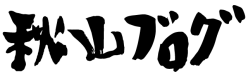StoryboardにUITableViewControllerを置いて、Prototype Cellを設定している時、様々な種類のセルを設定しているうちに、ViewControllerの高さが足りなくて下の方の要素が見られないことがある。その時の対処法。
以下の記事を参考にしたら解決した。
Can’t scroll to the bottom of a long Static TableViewController in XCode 5 Interface Builder to edit the cells below the fold
StoryBoard上でスクロールできるようにしたいViewControllerを選択して、Attributes InspectorのView ControllerのExtend Edgesの中にある”Under Top Bars”と”Under Bottom Bars”のチェックを外す。
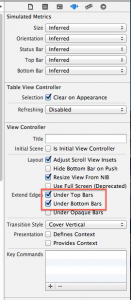
この2つのチェックを外すと、TableViewの上でスクロールできるようになる。
Thanks to @shao1555!