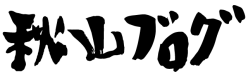Mongoidでdependentが無視される時、primary_keyが片方だけ指定されていて検索に失敗している場合がある
以下の擬似コードのような状況で動かないなーって思ったら、
class User
include Mongoid::Document
field :user_id, type: String
has_many :pictures, dependent: :destroy
end
class Picture
include Mongoid::Document
belongs_to :user, primary_key: :user_id
end
has_many側にprimary_keyを付け忘れていた
class User
include Mongoid::Document
field :user_id, type: String
has_many :pictures, primary_key: :user_id, dependent: :destroy
end
class Picture
include Mongoid::Document
belongs_to :user, primary_key: :user_id
end